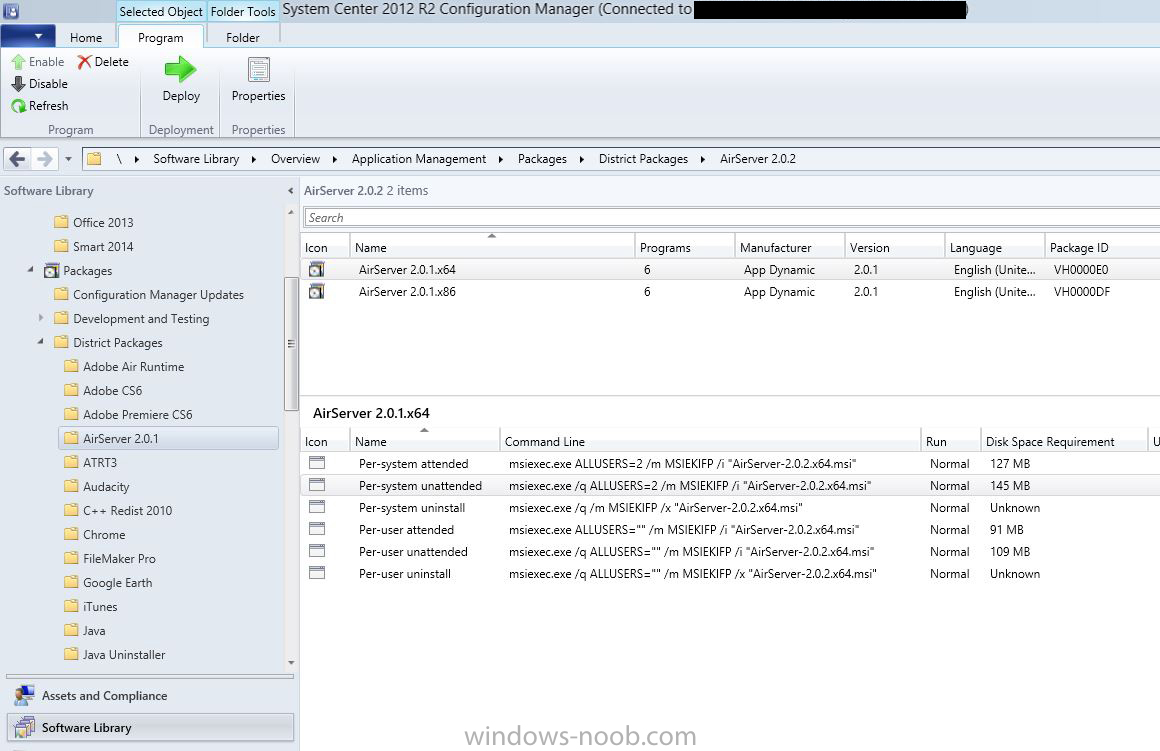We have a primary site wich works like a charm, everything deploys correctly. A distribution point is installed and SCCM says it's OK ( all green checks )
But when we want to deploy from the distribution point we get the following error;
"Windows failed to start. A recent hardware or software change might be the cause. To fix the problem:
info: A required device isn't connected or can't be accessed.
ERROR: Could not read registry key HKEY_LOCAL_MACHINE\Software\Microsoft\SMS\Identification on site server NL-SCCM01, sleeping 60 seconds. The operating system reported error 997: Overlapped I/O operation is in progress. SMS_EXECUTIVE 23-6-2014 14:38:20 2712 (0x0A98)
Failed to create certificate store from encoded certificate.. This is usually caused by a problem with the program. Please check the Microsoft Knowledge Base to determine if this is a known issue or contact Microsoft Support Services for further assistance.
The parameter is incorrect. (Error: 80070057; Source: Windows) SMSPXE 23-6-2014 14:20:03 3448 (0x0D78)
Failed to create certificate store from encoded certificate.. This is usually caused by a problem with the program. Please check the Microsoft Knowledge Base to determine if this is a known issue or contact Microsoft Support Services for further assistance.
The parameter is incorrect. (Error: 80070057; Source: Windows) SMSPXE 23-6-2014 14:20:03 3448 (0x0D78)
Client lookup reply: <ClientIDReply><Identification Unknown="0" ItemKey="16777763" ServerName=""><Machine><ClientID/><NetbiosName/></Machine></Identification></ClientIDReply>
SMSPXE 23-6-2014 14:20:03 3448 (0x0D78)
00:50:56:9F:69:81, 19171F42-6600-4C65-BA5D-99675213935D: device is in the database. SMSPXE 23-6-2014 14:20:03 3448 (0x0D78)
Failed to create certificate store from encoded certificate.. This is usually caused by a problem with the program. Please check the Microsoft Knowledge Base to determine if this is a known issue or contact Microsoft Support Services for further assistance.
The parameter is incorrect. (Error: 80070057; Source: Windows) SMSPXE 23-6-2014 14:20:03 3448 (0x0D78)
Failed to create certificate store from encoded certificate.. This is usually caused by a problem with the program. Please check the Microsoft Knowledge Base to determine if this is a known issue or contact Microsoft Support Services for further assistance.
The parameter is incorrect. (Error: 80070057; Source: Windows) SMSPXE 23-6-2014 14:20:03 3448 (0x0D78)
Failed to create certificate store from encoded certificate.. This is usually caused by a problem with the program. Please check the Microsoft Knowledge Base to determine if this is a known issue or contact Microsoft Support Services for further assistance.
The parameter is incorrect. (Error: 80070057; Source: Windows) SMSPXE 23-6-2014 14:20:03 3448 (0x0D78)
Client boot action reply: <ClientIDReply><Identification Unknown="0" ItemKey="16777763" ServerName=""><Machine><ClientID>GUID:CF284EE6-6D75-443B-A4B2-9C031F2566E7</ClientID><NetbiosName/></Machine></Identification><PXEBootAction LastPXEAdvertisementID="" LastPXEAdvertisementTime="" OfferID="HQ120003" OfferIDTime="11-6-2014 13:46:00" PkgID="HQ10000D" PackageVersion="" PackagePath="
http://de-services01.planon-fm.com/SMS_DP_SMSPKG$/HQ100002" BootImageID="HQ100002" Mandatory="0"/></ClientIDReply>
SMSPXE 23-6-2014 14:20:04 3448 (0x0D78)
00:50:56:9F:69:81, 19171F42-6600-4C65-BA5D-99675213935D: found optional advertisement HQ120003 SMSPXE 23-6-2014 14:20:04 3448 (0x0D78)
Failed to create certificate store from encoded certificate.. This is usually caused by a problem with the program. Please check the Microsoft Knowledge Base to determine if this is a known issue or contact Microsoft Support Services for further assistance.
The parameter is incorrect. (Error: 80070057; Source: Windows) SMSPXE 23-6-2014 14:20:05 3448 (0x0D78)
Failed to create certificate store from encoded certificate.. This is usually caused by a problem with the program. Please check the Microsoft Knowledge Base to determine if this is a known issue or contact Microsoft Support Services for further assistance.
The parameter is incorrect. (Error: 80070057; Source: Windows) SMSPXE 23-6-2014 14:20:05 3448 (0x0D78)
Failed to create certificate store from encoded certificate.. This is usually caused by a problem with the program. Please check the Microsoft Knowledge Base to determine if this is a known issue or contact Microsoft Support Services for further assistance.
The parameter is incorrect. (Error: 80070057; Source: Windows) SMSPXE 23-6-2014 14:20:05 3448 (0x0D78)
Client boot action reply: <ClientIDReply><Identification Unknown="0" ItemKey="16777763" ServerName=""><Machine><ClientID>GUID:CF284EE6-6D75-443B-A4B2-9C031F2566E7</ClientID><NetbiosName/></Machine></Identification><PXEBootAction LastPXEAdvertisementID="" LastPXEAdvertisementTime="" OfferID="HQ120003" OfferIDTime="11-6-2014 13:46:00" PkgID="HQ10000D" PackageVersion="" PackagePath="
http://de-services01.planon-fm.com/SMS_DP_SMSPKG$/HQ100002" BootImageID="HQ100002" Mandatory="0"/></ClientIDReply>
SMSPXE 23-6-2014 14:20:05 3448 (0x0D78)
00:50:56:9F:69:81, 19171F42-6600-4C65-BA5D-99675213935D: found optional advertisement HQ120003 SMSPXE 23-6-2014 14:20:05 3448 (0x0D78)
Looking for bootImage HQ100002 SMSPXE 23-6-2014 14:20:05 3448 (0x0D78)
Failed to create certificate store from encoded certificate.. This is usually caused by a problem with the program. Please check the Microsoft Knowledge Base to determine if this is a known issue or contact Microsoft Support Services for further assistance.
The parameter is incorrect. (Error: 80070057; Source: Windows) SMSPXE 23-6-2014 14:20:05 3448 (0x0D78)
Failed to create certificate store from encoded certificate.. This is usually caused by a problem with the program. Please check the Microsoft Knowledge Base to determine if this is a known issue or contact Microsoft Support Services for further assistance.
The parameter is incorrect. (Error: 80070057; Source: Windows) SMSPXE 23-6-2014 14:20:05 3448 (0x0D78)
Failed to create certificate store from encoded certificate.. This is usually caused by a problem with the program. Please check the Microsoft Knowledge Base to determine if this is a known issue or contact Microsoft Support Services for further assistance.
The parameter is incorrect. (Error: 80070057; Source: Windows) SMSPXE 23-6-2014 14:20:05 3448 (0x0D78)
File D:\RemoteInstall\SMSTemp\2014.06.23.14.10.31.01.{EB72A9B2-C6E3-47F3-B38D-EBA9B514E636}.boot.bcd deleted. SMSPXE 23-6-2014 14:20:19 5724 (0x165C)
File D:\RemoteInstall\SMSTemp\2014.06.23.14.10.31.01.{EB72A9B2-C6E3-47F3-B38D-EBA9B514E636}.boot.bcd.log deleted. SMSPXE 23-6-2014 14:20:19 5724 (0x165C)
Failed to create certificate store from encoded certificate.. This is usually caused by a problem with the program. Please check the Microsoft Knowledge Base to determine if this is a known issue or contact Microsoft Support Services for further assistance.
The parameter is incorrect. (Error: 80070057; Source: Windows) SMSPXE 23-6-2014 14:20:50 3448 (0x0D78)
Failed to create certificate store from encoded certificate.. This is usually caused by a problem with the program. Please check the Microsoft Knowledge Base to determine if this is a known issue or contact Microsoft Support Services for further assistance.
The parameter is incorrect. (Error: 80070057; Source: Windows) SMSPXE 23-6-2014 14:20:50 3448 (0x0D78)
Failed to create certificate store from encoded certificate.. This is usually caused by a problem with the program. Please check the Microsoft Knowledge Base to determine if this is a known issue or contact Microsoft Support Services for further assistance.
The parameter is incorrect. (Error: 80070057; Source: Windows) SMSPXE 23-6-2014 14:20:50 3448 (0x0D78)
Client boot action reply: <ClientIDReply><Identification Unknown="0" ItemKey="16777763" ServerName=""><Machine><ClientID>GUID:CF284EE6-6D75-443B-A4B2-9C031F2566E7</ClientID><NetbiosName/></Machine></Identification><PXEBootAction LastPXEAdvertisementID="" LastPXEAdvertisementTime="" OfferID="HQ120003" OfferIDTime="11-6-2014 13:46:00" PkgID="HQ10000D" PackageVersion="" PackagePath="
http://de-services01.planon-fm.com/SMS_DP_SMSPKG$/HQ100002" BootImageID="HQ100002" Mandatory="0"/></ClientIDReply>
SMSPXE 23-6-2014 14:20:50 3448 (0x0D78)
00:50:56:9F:69:81, 19171F42-6600-4C65-BA5D-99675213935D: found optional advertisement HQ120003 SMSPXE 23-6-2014 14:20:50 3448 (0x0D78)
Failed to create certificate store from encoded certificate.. This is usually caused by a problem with the program. Please check the Microsoft Knowledge Base to determine if this is a known issue or contact Microsoft Support Services for further assistance.
The parameter is incorrect. (Error: 80070057; Source: Windows) SMSPXE 23-6-2014 14:20:52 3448 (0x0D78)
Failed to create certificate store from encoded certificate.. This is usually caused by a problem with the program. Please check the Microsoft Knowledge Base to determine if this is a known issue or contact Microsoft Support Services for further assistance.
The parameter is incorrect. (Error: 80070057; Source: Windows) SMSPXE 23-6-2014 14:20:53 3448 (0x0D78)
Failed to create certificate store from encoded certificate.. This is usually caused by a problem with the program. Please check the Microsoft Knowledge Base to determine if this is a known issue or contact Microsoft Support Services for further assistance.
The parameter is incorrect. (Error: 80070057; Source: Windows) SMSPXE 23-6-2014 14:20:53 3448 (0x0D78)
Client boot action reply: <ClientIDReply><Identification Unknown="0" ItemKey="16777763" ServerName=""><Machine><ClientID>GUID:CF284EE6-6D75-443B-A4B2-9C031F2566E7</ClientID><NetbiosName/></Machine></Identification><PXEBootAction LastPXEAdvertisementID="" LastPXEAdvertisementTime="" OfferID="HQ120003" OfferIDTime="11-6-2014 13:46:00" PkgID="HQ10000D" PackageVersion="" PackagePath="
http://de-services01.planon-fm.com/SMS_DP_SMSPKG$/HQ100002" BootImageID="HQ100002" Mandatory="0"/></ClientIDReply>
SMSPXE 23-6-2014 14:20:53 3448 (0x0D78)
00:50:56:9F:69:81, 19171F42-6600-4C65-BA5D-99675213935D: found optional advertisement HQ120003 SMSPXE 23-6-2014 14:20:53 3448 (0x0D78)
Looking for bootImage HQ100002 SMSPXE 23-6-2014 14:20:53 3448 (0x0D78)
Failed to create certificate store from encoded certificate.. This is usually caused by a problem with the program. Please check the Microsoft Knowledge Base to determine if this is a known issue or contact Microsoft Support Services for further assistance.
The parameter is incorrect. (Error: 80070057; Source: Windows) SMSPXE 23-6-2014 14:20:53 3448 (0x0D78)
Failed to create certificate store from encoded certificate.. This is usually caused by a problem with the program. Please check the Microsoft Knowledge Base to determine if this is a known issue or contact Microsoft Support Services for further assistance.
The parameter is incorrect. (Error: 80070057; Source: Windows) SMSPXE 23-6-2014 14:20:53 3448 (0x0D78)
Failed to create certificate store from encoded certificate.. This is usually caused by a problem with the program. Please check the Microsoft Knowledge Base to determine if this is a known issue or contact Microsoft Support Services for further assistance.
The parameter is incorrect. (Error: 80070057; Source: Windows) SMSPXE 23-6-2014 14:20:53 3448 (0x0D78)
I already give the computer account rights on the registry as discussed on the technet forums.
I'm out of idea's, we uninstalled the sccm2007 from the distribution point and installed a 2012 distribution point. The main server is completly wiped clean.
Thanks for your advice!